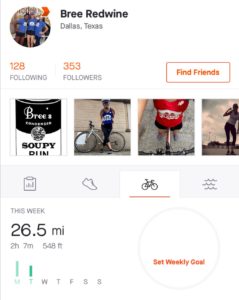By: Bree Redwine
If you haven’t heard of Strava, well, let me talk about it with you!
It’s kinda like the “social network for athletes” that’s grown massively popular since its launch in 2009. You may have heard your other running or cycling friends talking about taking segments or tracking their training on the platform, but you have no idea where to get started.
Strava takes many of the interaction-fostering features found in platforms like Instagram and Twitter, and pairs it with activity tracking technology, like those offered by RunKeeper or MapMyRun. (However, Strava is my favorite, and YES, I have tried the others.)
Like its peers, Strava is a free digital service accessible through both the mobile application and the web. For serious users, it offers various advanced features for a monthly payment. I use the advanced features because I have started cycling and the features in the premium service I use. They do have a free trial to see if you like the upgrade or the free version. If you’re getting the most out of Strava, you’ll be uploading runs regularly, following other athletes, giving them kudos and comments, joining clubs and challenges, and maybe even creating your own routes.
Here is how to start using the Strava App:
- For smartphone use, you’ll need to have the free Strava app installed. Open your device’s app store (the App Store for iPhones and Google Play for Android devices), search for Strava, and download the app, just like you would any other. On your computer, it’s even simpler: open your web browser and head to strava.com.
- Create your account.
- Customize your setting: Weight, Height, Shoes (when you purchased them, brand), bike & other pertinent information you want in your settings.
- Establish your privacy setting.
Now you are ready to start recording your activities!
Strava offers three ways to record an activity:
a) entering the data manually, b) recording your run with the Strava app on your phone as you run, c) or syncing the data recorded by a fitness tracker, likely a GPS watch.
Social Fun with Strava!
- Join the Strava Community
- Search for friends, family, influencers, elite runners that you might want to follow.
- Search for Clubs within Strava- this a fun way to find different clubs within Strava. Run Project has a club with all of the fantastic routes of their races. Search RunProject in Clubs section. Pint Striders has a club too; they’re a Social Run group that meets on Thursday’s in Uptown Dallas (however they have put a pause on the run until the COVID-19 stops spiking. Then they will be back at it)
- Explore Challenges – This is my FAV! You receive trophies once you have completed your challenge. You will receive discounts on products or specials. You also have a Trophy Case that displays all the challenges you conquered!
- Likes are the best for the encouragement of your fellow runners/walkers/riders, and you can also comment on their achievement.
- Designs- I love this. Once you have completed your run/walk or ride and have saved it, you can see your route in Standard, Satellite or Hybrid mode. You can create your own designs and add photos of your activities; it’s so much FUN!
- Finally, once you start logging your activity, you’ll begin to notice your performance on specific “segments” recorded. These are stretches of road or trail so popular with runners that Strava has created a leaderboard for them (or a user has established it as a segment). If you run the same routes often, you may start to notice certain names popping up again and again, and you may find yourself competing for a top position on the leaderboard.
Have Fun & See You On Strava!
Join our Club: https://www.strava.com/clubs/runproject